Split Me
Version 2.5
Available here: https://wordpress.org/themes/split-me
Split Me is a simple minimal WordPress theme wich contains no sidebar, no slider, just a simple menu and a large area for your thumbnails. It was inspired by medium.com
Split Me uses:
- Open Sans font (available through Google web Fonts: http://www.google.com/webfonts/specimen/Open+Sans), licensed under Apache License Version 2 (http://www.apache.org/licenses/LICENSE-2.0.html)
- A Fontello custom pack for the icon font with only "Font Awesome" (http://fontello.com), licensed under SIL OFL 1.1 (http://scripts.sil.org/OFL)
- Modernizr (http://modernizr.com/) script licensed under MIT license (www.modernizr.com/license/)
- Image /images/default-header.jpg (http://pixabay.com/fr/pin-for%C3%AAt-coussin-clairi%C3%A8re-misty-273826/) is released into the public domain.
- Image /images/default-header-2.jpg (http://pixabay.com/fr/le-chat-sweet-kitty-les-animaux-323262/) is released into the public domain.
Screenshots
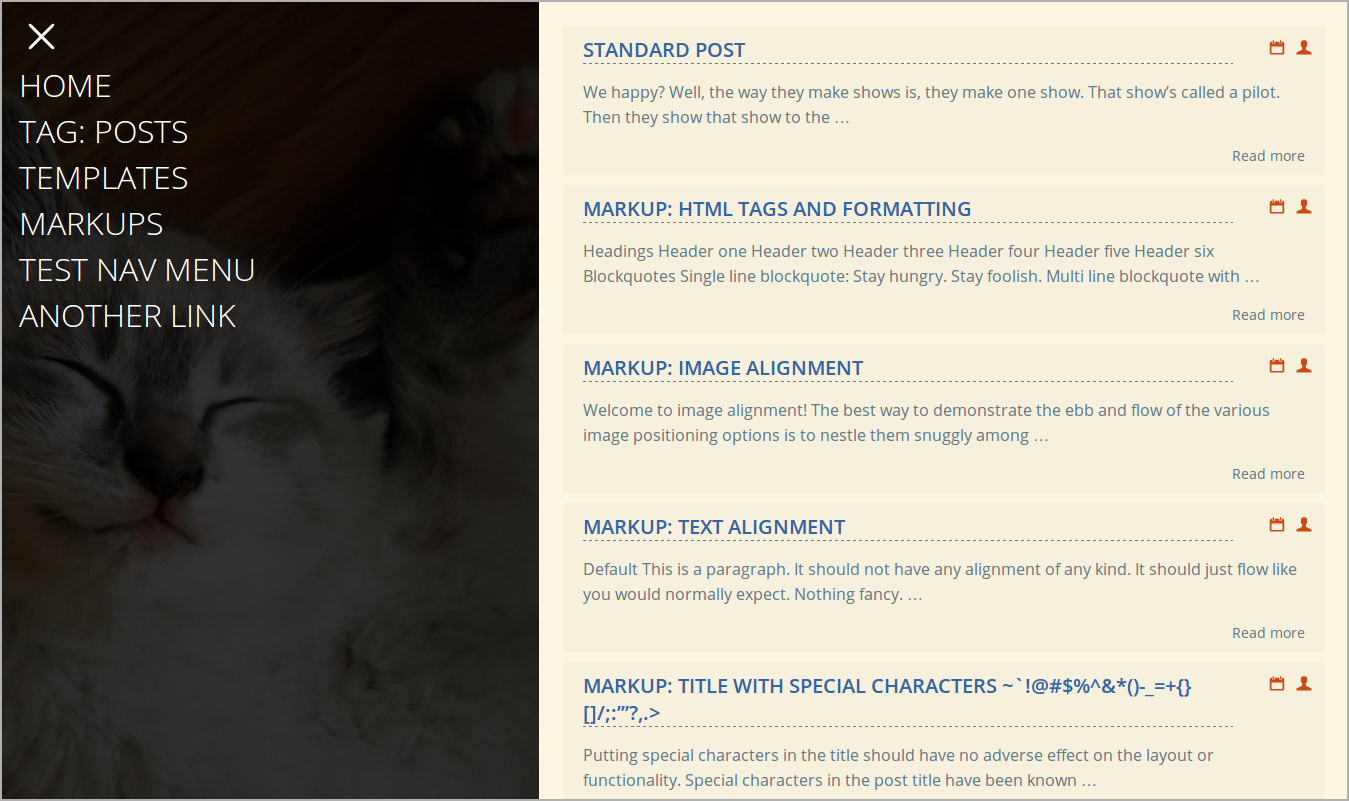
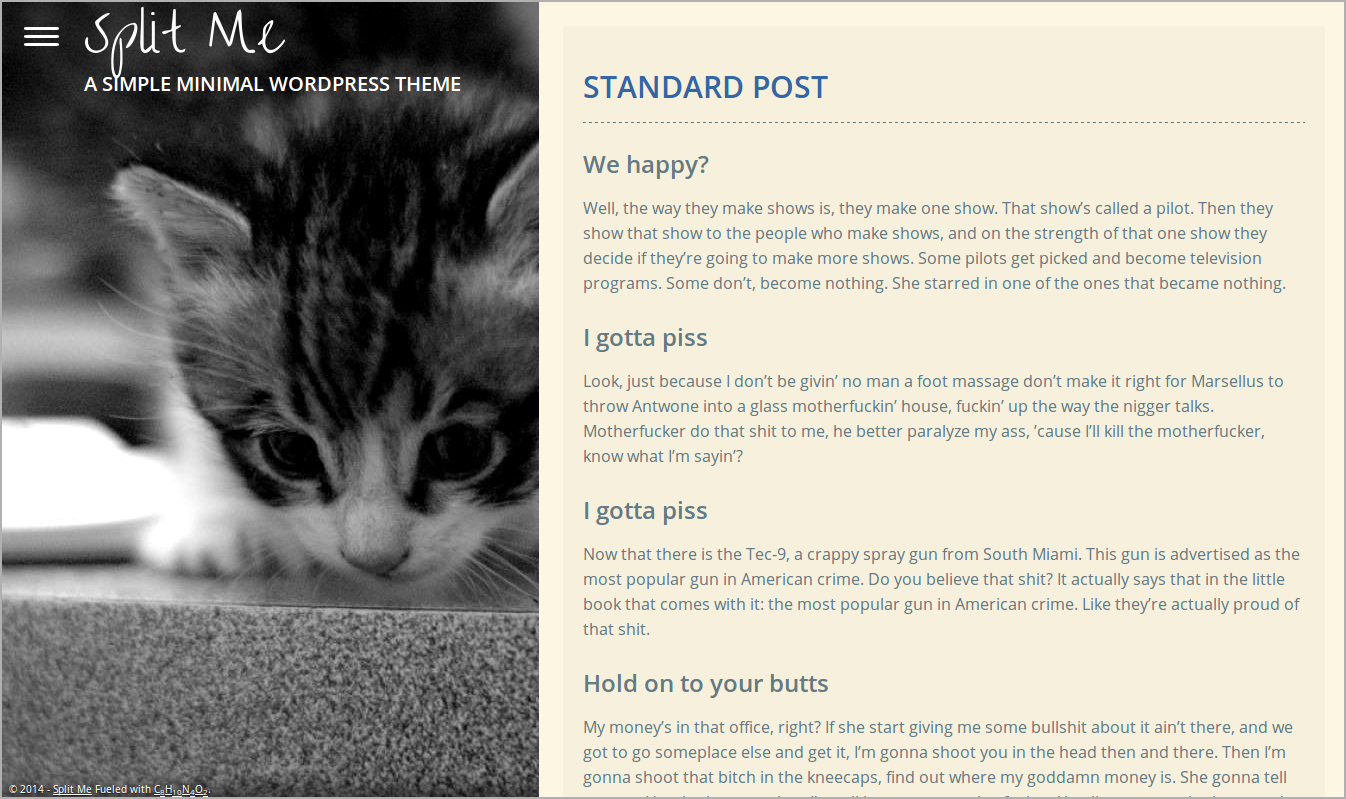
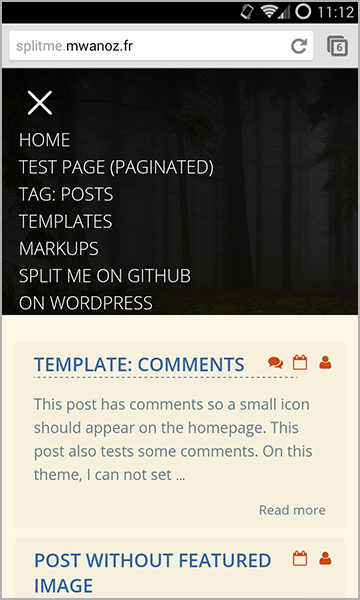
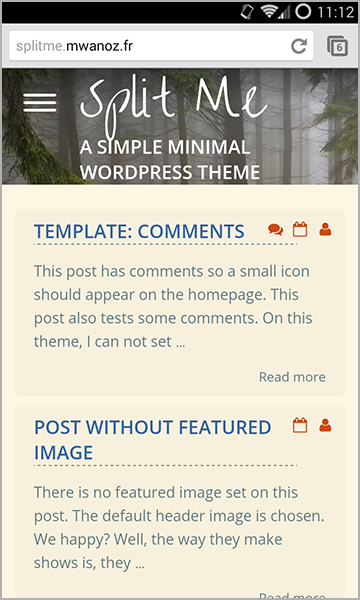
Demo
You can see a demo here: http://splitme.mwanoz.fr/
Installation
You can install the theme through the WordPress installer under "Themes" > "Install themes" by searching for it. Alternatively you can download the file, unzip it and move the unzipped contents to the "wp-content/themes" folder of your WordPress installation. You will then be able to activate the theme.
Updates
Be careful to save your /inc/custom.php file before updating the theme. I removed the Theme Option page. You can now choose your layout and your own colors in 'Appearance' > 'Customize' in your back office. If you go in the WordPress Customizer, you will maybe see some PHP Errors. It's a bug with WordPress 3.9 and default header images. There is no impact in your website. The error will disapear in the next WordPress Update: https://core.trac.wordpress.org/ticket/27850
Instructions
Split Me has no extra options because it does not seem necessary. The only options are those available in the WordPress Customizer:
- Custom layout (left or top header)
- Custom header (the badass left picture)
- Custom background (colors and images)
- Custom colors (post titles, icons, menu, site title, etc...)
Also, the theme has no sidebar and the thumbnails are not displayed in a tag. That's why "Theme Check" will not find the_post_thumbnail() because it's not needed. Read below for the thumbnails.
If you set a thumbnail on your post, it will be displayed in the large box on the left. You need to choose a thumbnail size, minimum 800x800 pixels. If you do not set a thumbnail, the image that you have set in "custom-header" will be displayed.
To add a social media navigation in the footer, use the classic WordPress menus in Appearance > Menus.
Simple add custom links with your social media profiles url. The theme css will detect the social media url and will add the icon and the hover color.
Actually, only these social media links are supported:
- Google Plus
- Dribbble
- Github
Support
For questions, comments or bug reports, please go to WordPress forums or contact me on Twitter @Manoz or also on Github.
Changelog
2.5 - 11.10.2014
- Add search form in the header
- Add social media navigation
- Fix images max width
- Changing post titles color in the customizer will now also change page titles color
- Fix modernizr enqueue
- CSS and js fix
- There is no spoon
2.4.6 - 02.05.2014
- Add sanitization callback for radio button
- Add a new default header image
- Change theme screenshot
- My friends are getting married today. Happy life for them <3
2.4.4 - 01.05.2014
- Remove theme option page
- Add custom settings in the WP Customizer
- Changed the default title and menu colors
- Removed crappy gradients
- This theme can generate candies. Yummy!
2.4.3 - 29.04.2014
- Background Image if IE < IE 10
- Fix theme update error
- CSS and JS minify
- This theme is now able to receive kittens coming from the moon
2.4 - 15.04.2014
- Tested up to WP 3.9
- Added color schemes in Theme Options
- This theme does not make your heart bleed
2.3 - 10.04.2014
- Add a better post format for audio and video posts
- Add Theme Options (Theme Layout)
1.0.8 - 31.03.2014
- Better display on mobile
- Add an icon on homepage if the post has comments
- This theme is now able to send kittens on the moon
1.0.7 - 12.03.2014
- Remove old junk css vendor prefixes
- Fix an issue with PHP 5.4 and earlier
- Definitely fix for the custom header
1.0.6 - 11.03.2014
- Lot of css fix
- Minified /css/a-normalize.css
- Fix default and french translation
- Fix the custom_header in search results page.
1.0.5 - 06.03.2014
- Removed 'accessibility-ready' tag since this theme is not accessibility-ready yet :( I'll work on it in the next update.
- Add an "Updates" section in readme.txt
1.0.4 - 02.03.2014
- Remove /inc/clean.php
- Update /images/default-header.jpg
- Update screenshot.png
- Change /css/main.css version
1.0.3 - 25.02.2014
- Remove /inc/clean.php
- Remove 'nice search' tweak from /inc/tweaks.php
- Add Icon Font License in readme.txt
- Add defaut header images credits
1.0.2 - 21.02.2014
- Add /lang and French translation
1.0.1 - 21.02.2014
- Fix get_header(); and get_footer();
- Fix wp_title()
- Remove favicon (temporary)
- Fix home_url();
- Remove all remove_action() calls
- Fix protocol for google webfont
- Fix wp_enqueue_script( 'jquery' );
- Fix all add_theme_support. They're now in the after_setup_theme action.
- Fix prefix for all functions
- Fix credits links
- Add new theme URI
- Add copyrights for kitten images
1.0.0 - 20.02.2014
- Initial release \o/